问题描述
今天登录服务器发现sendmail进程持续性的CPU高占用,即使kill掉sendmail进程,过几分钟又自己会冒出来,十分影响服务器性能,今天解决这个问题。
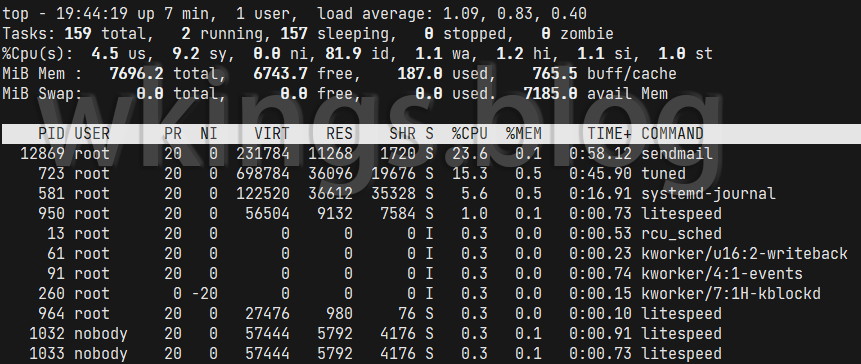
问题定位
使用ps faux | grep sendmail命令可以看到sendmail进程的详细信息
[root@us-01 ~]# ps faux | grep sendmail
root 204812 0.0 0.0 222012 1184 pts/0 S+ 19:50 0:00 | \_ grep --color=auto sendmail
root 187651 21.6 0.1 231784 11396 ? S 19:50 0:10 /bin/bash /usr/sbin/sendmail -FCronDaemon -i -odi -oem -oi -t -f root
根据关键词FCronDaemon推测sendmail似乎是cron计划任务触发激活的,-f后面root是指root用户,因此用命令crontab -l -u root查看root用户的计划任务
[root@us-01 ~]# crontab -l -u root
53 0 * * * "/root/.acme.sh"/acme.sh --cron --home "/root/.acme.sh" > /dev/null
只有一个acme.sh计划任务,难道是因为acme.sh发不出去邮件导致的?但重现执行任务计划中的命令"/root/.acme.sh"/acme.sh --cron --home "/root/.acme.sh",并没有任何错误提示。在其他服务器也acme.sh也没出现类似问题。
换个思路,执行mailq命令查看邮件投递队列。
[root@us-01 .esmtp_queue]# mailq
mail in dir /root/.esmtp_queue/001zRfCt:
From: "(Cron Daemon)" <root> To: root
mail in dir /root/.esmtp_queue/007aWA3S:
From: "(Cron Daemon)" <root> To: root
mail in dir /root/.esmtp_queue/0082p7yQ:
From: "(Cron Daemon)" <root> To: root
mail in dir /root/.esmtp_queue/00A8fhZ4:
From: "(Cron Daemon)" <root> To: root
mail in dir /root/.esmtp_queue/00gxhuOA:
From: "(Cron Daemon)" <root> To: root
mail in dir /root/.esmtp_queue/00iIS2TG:
From: "(Cron Daemon)" <root> To: root
mail in dir /root/.esmtp_queue/00jtqqZh:
From: "(Cron Daemon)" <root> To: root
..............
2319 mails to deliver
2319邮件要投递,并且一直没有投递出去,一直在不停投递,怪不得sendmail占用这么高。
切换到/root/.esmtp_queue目录,随便找个子文件夹进去,里面有cmd和mail两个文件。
cmd的文件内容是-FCronDaemon -i -odi -oem -oi -t -f root,也就是计划任务sendmail的参数。
mail文件内容是:
From: "(Cron Daemon)" <root>
To: root
Subject: Cron <root@us-01> flock -xn "/var/log/oneav/cron.lock" -c '/opt/threatbook/OneAV/oneav/script/install/oneav_service_monitor.sh'
MIME-Version: 1.0
Content-Type: text/plain; charset=UTF-8
Auto-Submitted: auto-generated
Precedence: bulk
X-Cron-Env: <LANG=en_US.UTF-8>
X-Cron-Env: <SHELL=/bin/bash>
X-Cron-Env: <PATH=/sbin:/bin:/usr/sbin:/usr/bin>
X-Cron-Env: <MAILTO=root>
X-Cron-Env: <HOME=/root>
X-Cron-Env: <LOGNAME=root>
X-Cron-Env: <USER=root>
/bin/bash: /opt/threatbook/OneAV/oneav/script/install/oneav_service_monitor.sh: Permission denied
oneav_service_monitor.sh是什么鬼东西?谷歌搜索的结果是“微步木马检测”,是宝塔面板里面带的一个插件。

这服务器之前是安装过宝塔,但后来删除了,竟然还有残留?!
但为什么在计划任务里看不到?网上搜索后,这篇文章说计划任务有一个总设置文件/etc/crontab,打开后果然发现有这个计划任务。
[root@us-01 .esmtp_queue]# cat /etc/crontab
SHELL=/bin/bash
PATH=/sbin:/bin:/usr/sbin:/usr/bin
MAILTO=root
# For details see man 4 crontabs
# Example of job definition:
# .---------------- minute (0 - 59)
# | .------------- hour (0 - 23)
# | | .---------- day of month (1 - 31)
# | | | .------- month (1 - 12) OR jan,feb,mar,apr ...
# | | | | .---- day of week (0 - 6) (Sunday=0 or 7) OR sun,mon,tue,wed,thu,fri,sat
# | | | | |
# * * * * * user-name command to be executed
*/5 * * * * root flock -xn "/var/log/oneav/cron.lock" -c '/opt/threatbook/OneAV/oneav/script/install/oneav_service_monitor.sh'
[root@us-01 .esmtp_queue]#
解决方法
那么解决办法就很简单了,编辑/etc/crontab文件,将这个计划任务删掉即可。
至于为什么会产生如此之多的邮件,根据另一篇文章中说的“cron中执行的程序有输出内容,输出内容会以邮件形式发给cron的用户,而sendmail没有启动所以就产生了root/.esmtp_queue/ 目录下的那些文件,日积月累可能撑破磁盘。”
问题复现
之后用虚拟机安装了官方宝塔、宝塔开心版。不管是什么版本,只要安装了“微步木马检测”插件就会有这个计划任务,使用bt-uninstall.sh卸载宝塔后,计划任务仍然存在 ,除非卸载宝塔前手动在面板里先卸载这个木马检测插件。至于为什么这个插件会造成如此之多的邮件再没有研究。
文章评论